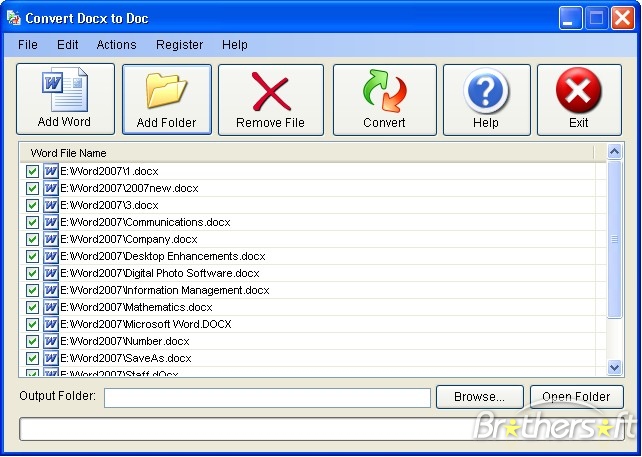In online, people have different ways to convert documents. The number of people is using Microsoft tools to complete work for a short time. Some people need to alter docx to a doc for a specific purpose. One might able to convert easily if they use MS office 2007, 2010 or 2013. Docx is open XML and accessed to compression zip files into small sizes which offer lots of benefits to a user. Docx is utilized in various industries these days. Doc is word processing documents that help to combine Microsoft and Microsoft application. It is suitable to operate on any type of operating system. Through an online users can converting docx to doc quick and fast with a simple process.
Importance of converting online docx to doc:
The online doc covert helps to keep the document in your required format. If you convert doc, you may able to open a document on any operating system without changing the original format. It assists you to view Docx files in the right format with all text. It minimizes the lost of text and changing the format of content. The online conversion aids you to download any documents on the operating system. The Docx to Doc Converter word 2003 help user to save in word. A developer might utilize it to display correct version of word on the Windows operating system. It is compatible and easy to edit text in the word document.
Steps to convert docx to doc file:
This guidance is useful for people those who facing issues on document format sharing to another device. It is easily understandable to you and elegant to process within few minutes. It is the simple way to convert files to your required time. It is very useful for business and students to send projects in the perfect format. It is suitable to utilize on any operating system to find an effective solution. It offers a professional guide to you and resolves issues on saving documents in a specific format. If you are looking to exchange docx to a doc, consider these steps. Here few tricks are given
How to convert docx to doc
- Open the word document
- In the word document, choose file option
- Click on save as option
- In saving as type drop-down list given
- Choose word 97-2003 document on the file name or any location
- Click on save
If you want open doc on any operating system on your saved format, consider these steps. Try this procedure now itself to convert all documents in doc format.